What is Nikon NEF?
As a file format specially owned by Nikon, Nikon NEF (Nikon Electronic Format RAW Image File) is another form of RAW file format which integrates the 12/14 or 16bit binary original sensitive data generated by CCD or CMOS, photographic environmental information and camera programming adjustment information into one file.
File specification: NEF is the file format of Nikon digital camera. As the exclusive file format of digital camera, NEF is the real electronic negative as well as the only format reflecting the supreme quality of digital image.
Supported system platforms and software:
 Windows OS
Windows OS
- Nikon ViewNX
- Adobe Photoshop CS5
- Adobe Photoshop Elements 8
- CorelDRAW Graphics Suite X5
- ACDSee Photo Manager 2009
- Microsoft Windows Photo Gallery with the NEF Codec
 Mac OS
Mac OS
- Nikon ViewNX
- Apple Aperture
- Apple iPhoto 5 or later
- Adobe Photoshop CS5
- Adobe Photoshop Elements 8
What is RAW?
RAW format, exclusively adopted by digital cameras, is in the real sense electronic negative that uniquely exhibits the consummate quality of digital images. The greatest advantage of RAW is his possession of biggest color space which allow user to maximally customize photos upon originally unprocessed material in later stage.
For common people, photo appears to be text images recording surrounding beauties, nevertheless, for photographer, photo is the crystallization of their arts. Photographer could probably steep hours or even days to finish a satisfactory photo, and this is what they pursue. Naturally, photographer would attach great importance on protecting photos and they would try every means to recover when photos are lost. User needs professional NEF photo recovery software to recover lost Nikon NEF photo files. MiniTool Power Data Recovery is right such a software to recover lost NEF photos.
Data recovery software supporting Nikon NEF photo files
MiniTool Power Data Recovery is a free data recovery software developed by MiniTool Solution Ltd. which collects effectiveness, omnipotence, green and convenience. MiniTool Solution Ltd. is a professional data recovery software company, dedicating to research of disc (CD / DVD / BD / HD DVD), hard disk(IDE SCSI ATA RAID), flash card, memory card which has released professional software like Partition Wizard ,MiniTool Drive Wipe, MiniTool Drive Copy, MiniTool Partition Recovery MiniTool Power Data Recovery in succession.
How to recover Nikon NEF photo files with MiniTool Power Data Recovery?
User should firstly get acquainted with MiniTool Power Data Recovery before using it. MiniTool Power Data Recovery is able to run perfectly under currently prevailing 32/64 bit operating systems like windows XP, Windows Vista, Windows 7, Windows 2000, Windows 2003 and Windows 2008(whatever family, individual professional or enterprise operation system). It can also efficiently recover data from file systems like FAT12, FAT16, FAT32, NTFS, etc. MiniTool Power Data Recovery has five modules among which Digital Media Recovery is specially used to recover photo, music and video from memory stick.
Now we are to recover Nikon NEF Photo files with MiniTool Power Data Recovery. Firstly, click MiniTool Power Data Recovery Download Center to visit the official website to download MiniTool Power Data Recovery. Afterwards, run MiniTool Power Data Recovery, then user come to interface below:

Unregistered user should check the red zone and click "Launch Power Data Recovery Free Edition", then MiniTool Power Data Recovery is operational and user would come to the main interface as below:
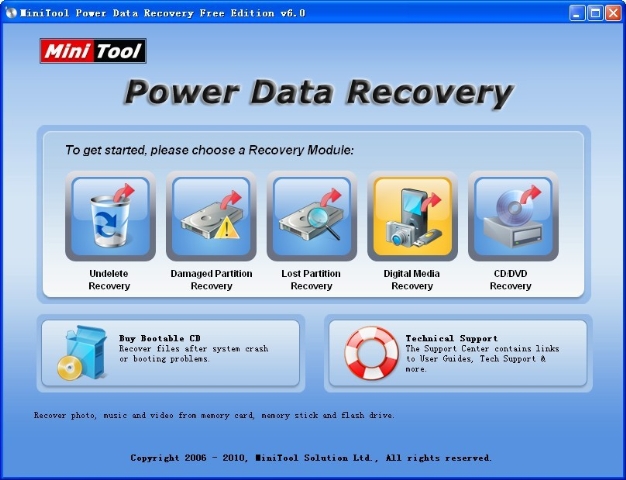
If we put the mouse pointer on the module buttons, descriptions of each module will simultaneously emerge. User should select "Digital Media Recovery" to recover Nikon NEF Photo files, then click it to enter the interface like below:

Select the partition where Nikon NEF Photo files are stored (you may connect camera to the computer and select the partition that stores photos if those photos is lost directly from camera), then click "Full Scan" to full scan this partition. After that, a folder names "Nikon NEF Files" would turn up which is exactly where Nikon NEF File are stored. Then select desired files and click "Save Files" to save them into appointed location. Thus, Nikon NEF File recovery is completed by MiniTool Power Data Recovery.
No comments:
Post a Comment