What is Sony SRF?
SRF is an image subtitle file of movies, which should be used in cooperation with movies and is stored in the same directory as movie files, shares the same name with movie files. SRF subtitle is loaded simultaneously while opening movies and can also be opened by ACDsee.
File specification: Sony SRF is an original picture format stored in Sony digital camera which can be directly output to computer for browse after relevant processing.
Supported system platforms and software:
 Windows OS
Windows OS - Adobe Photoshop CS5
- Adobe Photoshop Elements 8
- Pholix PhotoPhilia
- Microsoft iView MediaPro 3
 Mac OS
Mac OS
- Apple Aperture, iPhoto 5 or later
- Adobe Photoshop CS5
- Adobe Photoshop Elements 8
- Microsoft iView MediaPro 3
Free data recovery software supporting Sony SRF photo files recovery
Users have learned what Sony SRF file is from above and its supporting operating systems. Then how could we recover lost Sony SRF files? Ordinary data recovery software does not possess Sony SRF file recovery function or in other word, can not recognize Sony SRF files let alone recover this type of files. So is there any free data recovery software that could recover Sony SRF files.
As a powerful data recovery software, MiniTool Power Data Recovery could recover numerous types of files including *.pst, *.xls, *.doc, *.ppt, *.txt, *.mdb, *.dbx, *.db, *.gif, *.jpg, *.psd, *.pdf, *.png and specific file type created by digital products such as Canon CRW and CR2 photo files, Nikon NEF photo files, Olympus ORF photo files, Sony SRF photo files.
How to recover Sony SRF photo files with MiniTool Power Data Recovery?
MiniTool Power Data Recovery supports several digital products file types like Canon CRW and CR2 photo files, Nikon NEF photo files, Olympus ORF photo files, Sony SRF photo files, etc. Most of these files are photos, movies and video tapes recording our daily lives. Once lost, our precious memories will be missing. Therefore, they are vitally important for users compared with disks or storage devices. User could click MiniTool Power Data Recovery Download Center to visit the official website of MiniTool Power Data Recovery and download the latest edition for free.
Run MiniTool Power Data Recovery:
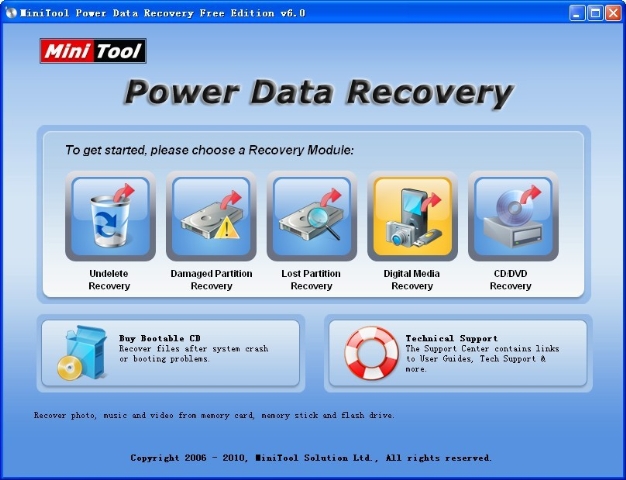
Seen from the interface, user could easily find the recovery module for Sony SRF photo files, namely Digital Media Recovery (Recover photo, music, and video from memory card, memory stick and flash drive). Click this module to enter partition list interface:

From this interface, user could clearly see the information of storage devices and disk partitions on the computer. If lost Sony SRF photo files are merely stored in current disk partition, partition E:, for instance, user just need to select partition E: and click "Full Scan" to perform full scan:
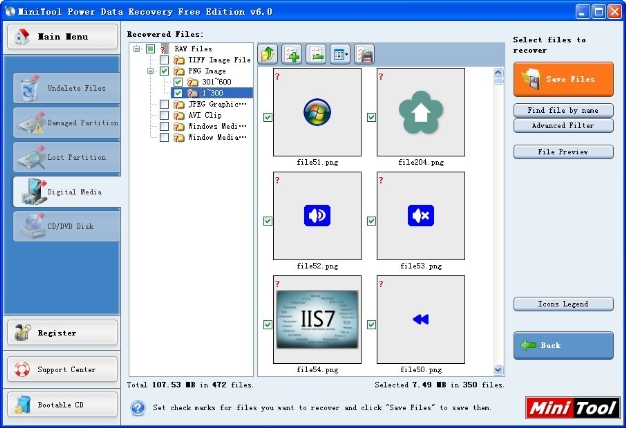
Or if the lost Sony SRF photo files are stored in corresponding camera storage card or other storage devices, user is merely required to connect these devices to the computer. Then run the Digital Media Recovery module of MiniTool Power Data Recovery which supports FAT 12/16/32 (used by hard disks, disks, Smartmedia, Compact Flash, Memory Stick and other) and NTFS (used by hard drives), etc. Afterwards, select storage device that lost Sony SRF photo files then click "Full Scan". Lastly, check desired files and data according to scanning result and click "Save Files" to recover them into the assigned location. Thus, lost Sony SRF photo files are recovered.
No comments:
Post a Comment