Why? That is because, compared to other file systems like FAT (File Allocation Table), NTFS has many advantages. For instance:
- Support sparse file.
- Support disk quotas.
- Support a maximum capacity of 2TB.
- Support active directories and domains.
- Provide better disk compression approach.
- Be able to give permissions to a single file/folder.
- Be capable of compressing individual files/folders.
- Adopt B-Tree structure to accelerate file access rate.
- Provide file encryption to improve the security of information.
That explains why NTFS is more popular than FAT among computer users. Indeed, more and more people prefer to format their new partitions into NTFS rather than FAT nowadays since the former is claimed to have so many advantages. Even some FAT partition users choose to convert their partitions from FAT to NTFS.
Tips: in some special cases like Xbox 360 can only support FAT partition, people may need to convert NTFS partition to FAT instead.
After investigation, we found this contributes a lot to the appearance of issues related to FAT data recovery and NTFS data recovery.
File Loss during Conversion between FAT and NTFS
Upon seeing the market of mutual conversion between FAT and NTFS, many developers have seized the opportunity quickly, thus a wide variety of FAT to NTFS converters appear and become available on the internet. But, here comes the problem – some converters are not qualified enough so it keeps destroying users’ data saved in both FAT and NTFS partitions. Thus, the demand for NTFS data recovery is very high.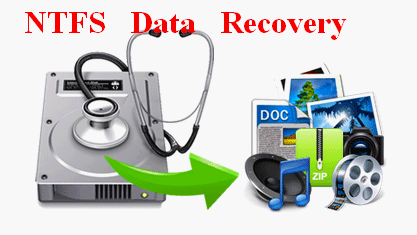
After choosing superior converters to change partitions from FAT to NTFS or vice versa, users may find themselves been left in limbo: some important data are gone or partitions become inaccessible. So, they’re in dire need of knowing how to finish NTFS recovery, NTFS file recovery, FAT recovery and FAT file recovery.
Other Causes for NTFS Data Loss
In addition to file system conversion, there’re also many other reasons that could lead to file loss on NTFS partition. Now, we’re going to show you the common causes by dividing them into 2 different categories.Deleted Files by Accident
“
So... a few months ago I cleaned my HDD a bit by removing a bunch of
folders, but much to my frustration, I accidentally deleted an important
file that was among them as well.
I've seen there are a few programs that can recover files that were emptied from the recycle bin, but do they really work? I'm really desperate to recover this one file of mine to the point I could even pay a professional to recover it for me.
How can I recover the files? I'd really appreciate if someone could help me on this.”
I've seen there are a few programs that can recover files that were emptied from the recycle bin, but do they really work? I'm really desperate to recover this one file of mine to the point I could even pay a professional to recover it for me.
How can I recover the files? I'd really appreciate if someone could help me on this.”
This is asked by synnchan on
 ; his question can be summarized as how to recover deleted files after Recycle Bin was emptied.
; his question can be summarized as how to recover deleted files after Recycle Bin was emptied.

Yes, to check Recycle Bin is definitely the right thing to do after you find you’ve made a mistake in pressing wrong buttons to delete files or choosing the wrong files to delete. Under some circumstances (the files are deleted by “delete” only, not “shift + delete” and the files are deleted from hard disk, not flash disk), the deleted files will be saved in Recycle Bin. And this is an important reason why Recycle Bin is designed.
If you failed to find deleted files in Recycle Bin, the next step is choosing high-quality software to start completely deleted files recovery ASAP. Please note that you should stop using the disk immediately in order to avoid lost files being overwritten disaster.
Files Deleted by Virus
“Everytime I put
any flash disk, hard disk, or rewriteable CD, the virus worked by
deleting some of my files in that external hard disk. And my flash disk
becomes shortcut icon like this: "(externaldrivename)15GB". Anyone can
help me please?”
– from Cint
– from Cint
With we’re more and more relying on internet, it’s getting harder and harder to stay away from computer viruses; they’re hidden everywhere we could think of: links, emails, files, folders, etc. So lots of users’ computer have already installed with an anti-virus program when the system is firstly installed.

But, our advice is not to use anti-virus program to kill virus until files deleted by virus have been completely recovered since the virus killing process may delete other existing files.
Files Lost after Sudden Failure
“I have a windows
7 ultimate 64 bit on Lenovo B560 laptop. Yesterday i downloaded
Bluetooth driver from the Lenovo site, when the already installed driver
was not working and also not getting updated. When i was installing the
driver, after some time it seemed as if the system has hanged. So i
ended the process through start task manager, thinking to reinstall it.
As soon i ended it, i saw many of the files on my system were missing. I tried everything possible to repair, but ultimately i had to reinstall windows.
Now my major problem is all the data and software on my system are gone and i have no idea how to recover it. I do not have any system image or as such any backups. I handled any blunders in the past through system restore but that is not working.”
– from curiousmind on
Now my major problem is all the data and software on my system are gone and i have no idea how to recover it. I do not have any system image or as such any backups. I handled any blunders in the past through system restore but that is not working.”
– from curiousmind on

This is a kind of situation in which users don’t even have a clue how the files are missing; they just get lost “mysteriously”, as many users described. And as long as the lost files are not responsible for booting system, users can start the computer as usual.

In fact, even if users couldn’t boot system after booting files were lost somehow, we still have a way to help them get back data from non-bootable computer – using MiniTool Power Data Recovery Boot Disk. As for how to restore data from NTFS partition and how to repair NTFS partition (or other partitions types), we’ll discuss later.

You may download the bootable edition to scan your computer hard disk to find out whether your needed data can be found or not. If it does find useful data, please buy a license to continue.
Click this for X86-based CPU; click this for X64-based CPU.
Partition Is Deleted/Lost
“I accidentally
deleted the NTFS partition on my win home premium 64bit hard drive... I
now need to recover it, but all the tools out there you have to pay for
it to make it work fully, please help... hard drive is blank.”
– from Saulokillo11
– from Saulokillo11
In this case, obviously, the user didn’t plan to delete NTFS partition, but he did it due to carelessness. Now, he’s in need of great solutions to make up for the mistake. He said he was not able to find a tool that could work fully. Yet, that is until now.

Here, we’d like to introduce this free data recovery software that could help him with NTFS partition recovery definitely – MiniTool Power Data Recovery. It acts similarly to the Installation Wizard that Windows computer users are quite familiar with. So, there’s no need worrying too much even if you’re a complete novice.
Just follow the step-by-step instructions you could see on each interface to complete NTFS repair easily. After all desired files are restored to safe place, you can choose to create new NTFS partitions directly or recover NTFS partitions with MiniTool Partition Wizard, “Partition Recovery” feature.
Tips 1: (this can also be found in the product introduction page) the free edition of above recommended NTFS data recovery software has a limitation – it can only recover 1GB data for totally free; to break it, you’ll have to buy license for other editions like personal edition.
Tips 2: as we have said previously, if you need to perform NTFS recovery on non-bootable computer, the bootable edition should be chosen.
No comments:
Post a Comment